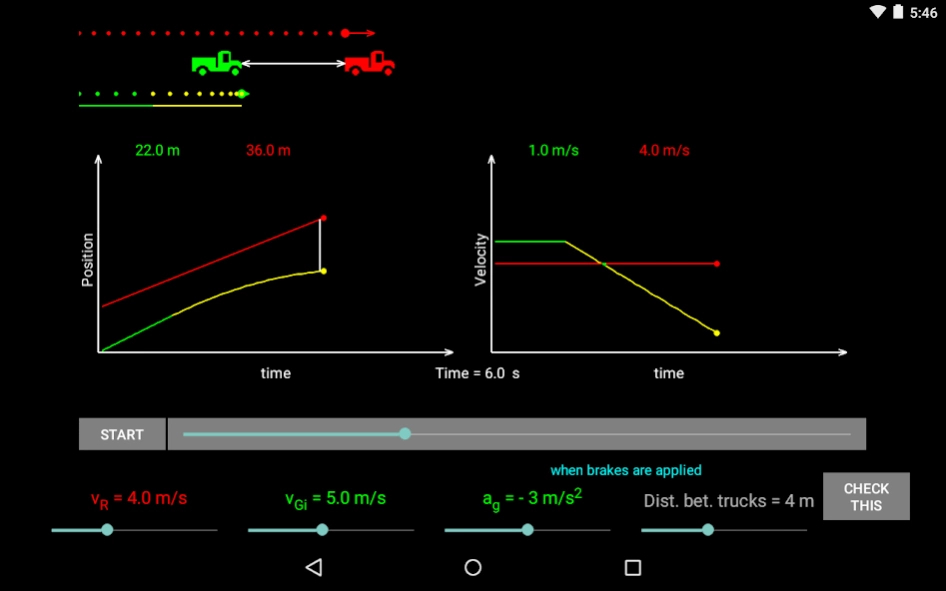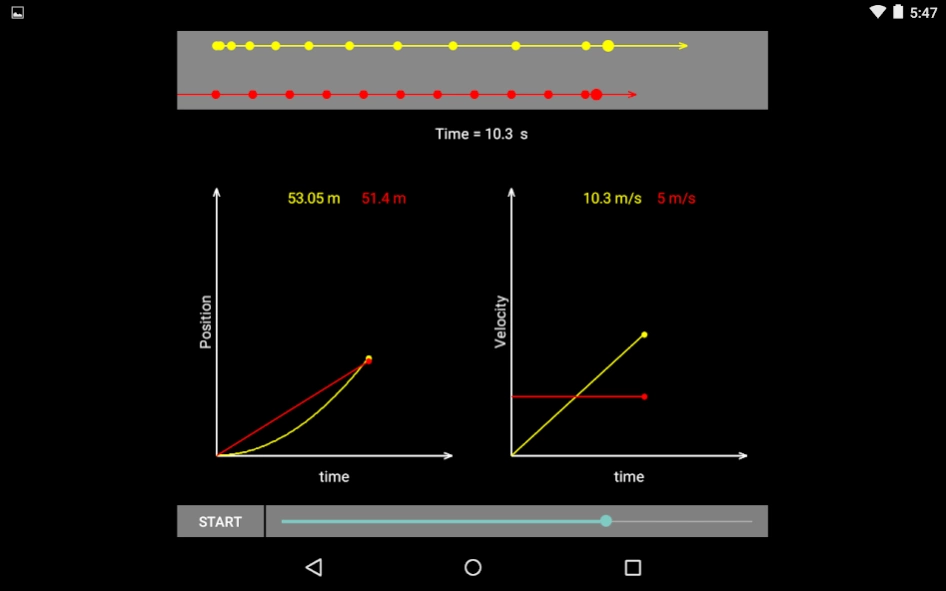Kinematics (1 D) 1.0
Paid Version
Publisher Description
Kinematics (1 D) - Kinematics of motion along a straight line. Meant for K 12
These Physics apps are intended to bridge the gap between the physics represented by an equation and the physical process itself.
Excessive dependence on the formulae to deal with a physical process can sometimes obscure the physics of the process.
By observing the change in the behavior of objects when some parameter governing their behavior changes, physics of the process can come home.
This app is a part of collection of apps on introductory physics.
The other physics apps can be found on the playstore at
https://play.google.com/store/search?q=pub:Surendranath.B.
Desktop java applets dealing with this content are available for free at this website
http://www.surendranath.org (General Physics Java Applets)
Some of these applets have been reviewed on merlot. Please check the following link.
http://www.merlot.org/merlot/viewMaterial.htm?id=90202
Some related videos can be found here.
www.youtube.com/user/Surendranath1954
About Kinematics (1 D)
Kinematics (1 D) is a paid app for Android published in the Teaching & Training Tools list of apps, part of Education.
The company that develops Kinematics (1 D) is Surendranath.B.. The latest version released by its developer is 1.0.
To install Kinematics (1 D) on your Android device, just click the green Continue To App button above to start the installation process. The app is listed on our website since 2015-06-16 and was downloaded 3 times. We have already checked if the download link is safe, however for your own protection we recommend that you scan the downloaded app with your antivirus. Your antivirus may detect the Kinematics (1 D) as malware as malware if the download link to org.surendranath.kinematics is broken.
How to install Kinematics (1 D) on your Android device:
- Click on the Continue To App button on our website. This will redirect you to Google Play.
- Once the Kinematics (1 D) is shown in the Google Play listing of your Android device, you can start its download and installation. Tap on the Install button located below the search bar and to the right of the app icon.
- A pop-up window with the permissions required by Kinematics (1 D) will be shown. Click on Accept to continue the process.
- Kinematics (1 D) will be downloaded onto your device, displaying a progress. Once the download completes, the installation will start and you'll get a notification after the installation is finished.